For this session, our task was to model a perfume bottle in Cinema 4D using he 'akima spline' and 'lathe nurb' tools.
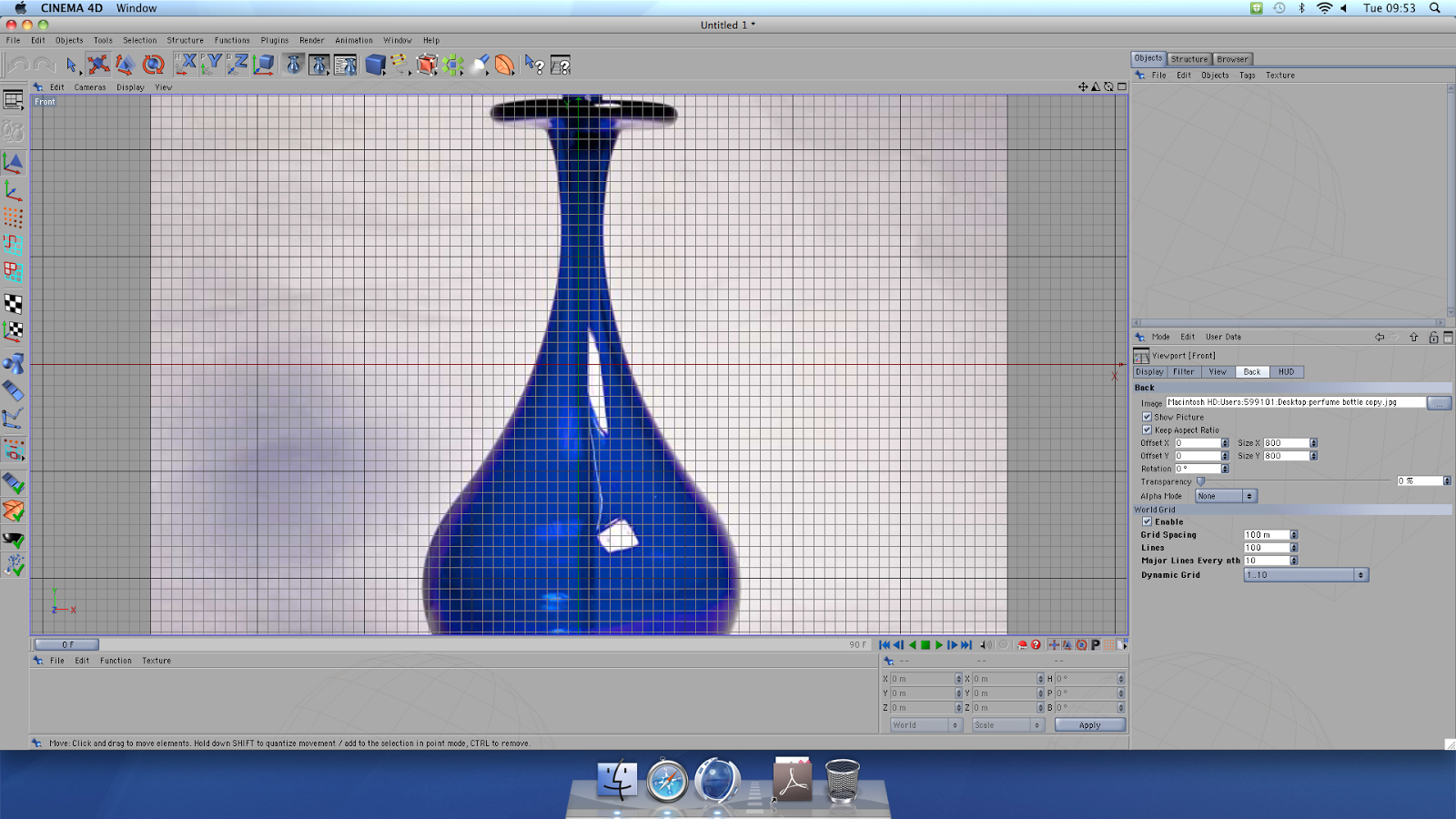 |
| The first part of the task was to chose a perfume bottle image and upload it to the Cinema 4D program. This will be used as a template. |
 |
Then, we selected the 'akima spline' tool to the use to plot the outline of out perfume bottle- starting at the top of the bottle, at the troat/opening. Then, selecting the 'move tool', we held down the ctrl key while plotting only the right side of our perfume bottle template.
When we have reached the centre of the base of the perfume bottle, we then worked back on ourselves; plotting more points just to the left inside of the points we have just created. The gaps between the plotted points determine the thickness of the perfume bottles glass body. |
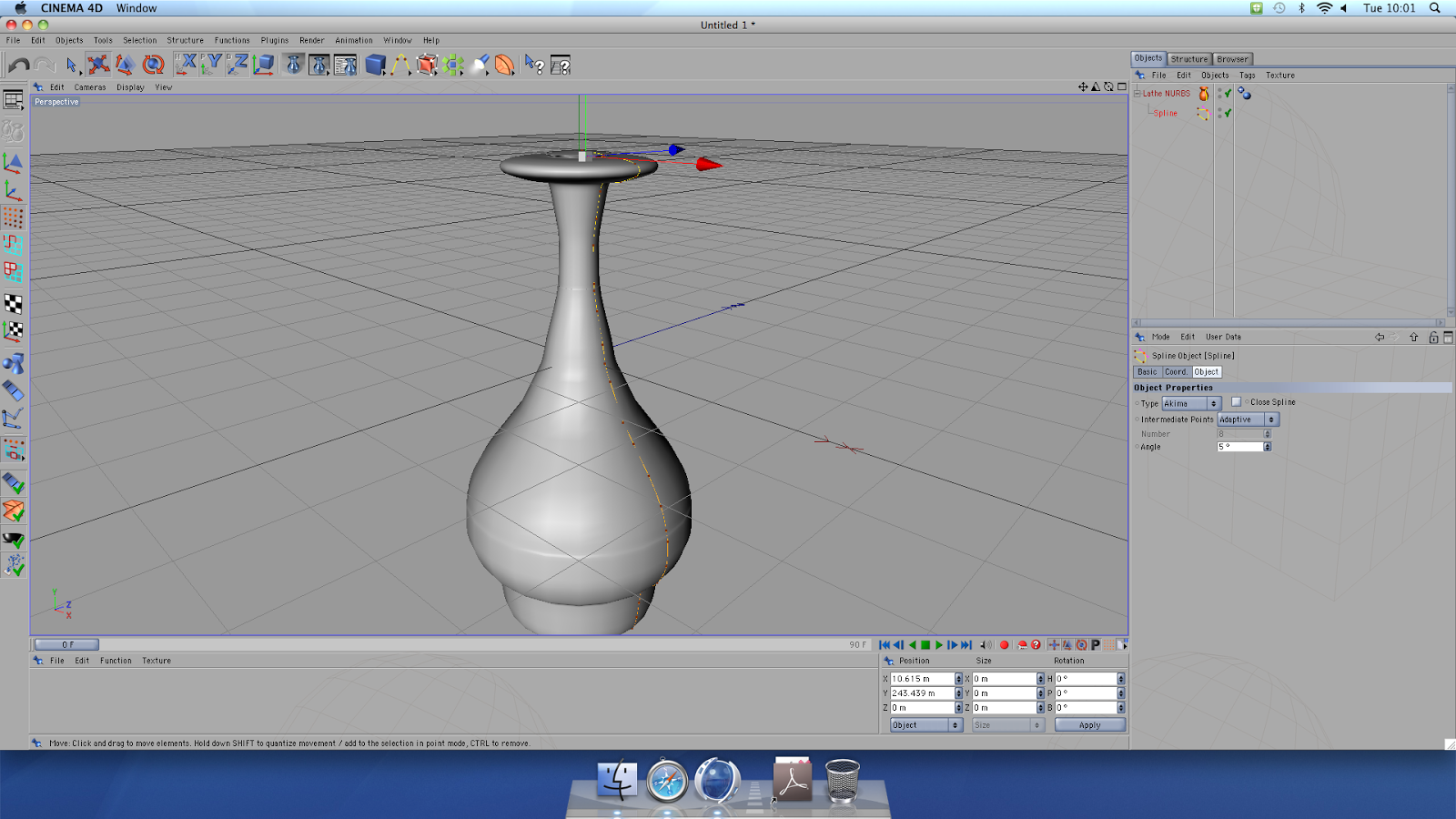 |
| We then switched to the perspective view. Then, going to the Nurbs object menu, we selected the 'lathe nurb' tool. This action becomes visible in the Object manager. Within the object manager, we selected our spline tool the pathway of points we had plotted) and moved it onto the 'lathe nurb'. The Lathe Nurb converts the 2D path we have plotted into a 3D form. |
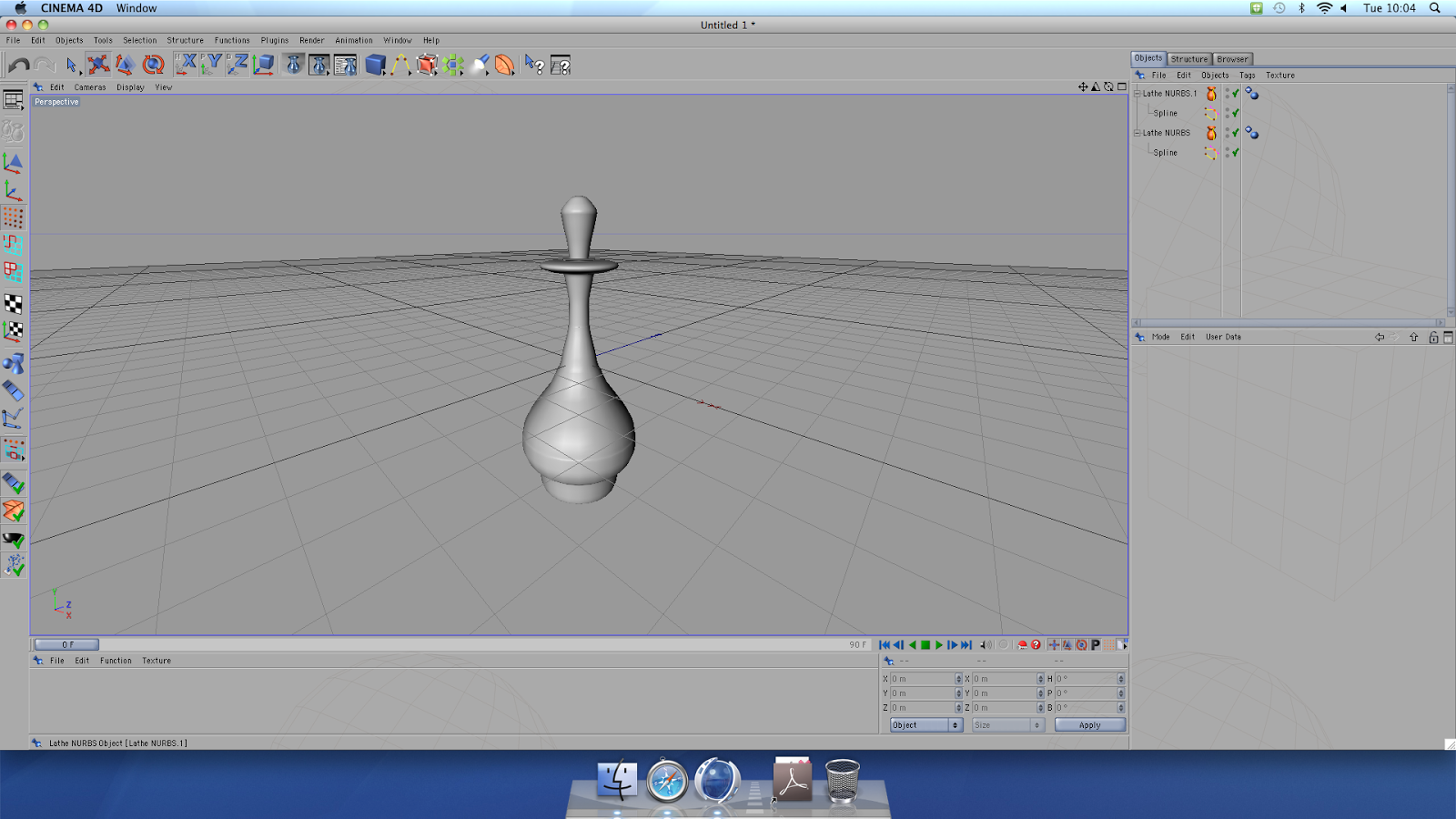 |
| We repeated the process of plotting points on the template image and using the 'lathe nurb' tool to create a 3D image on the perfume bottle lid. The perfume bottle and its lid were done in 2 different actions as, in reality, the two are separate objects. |
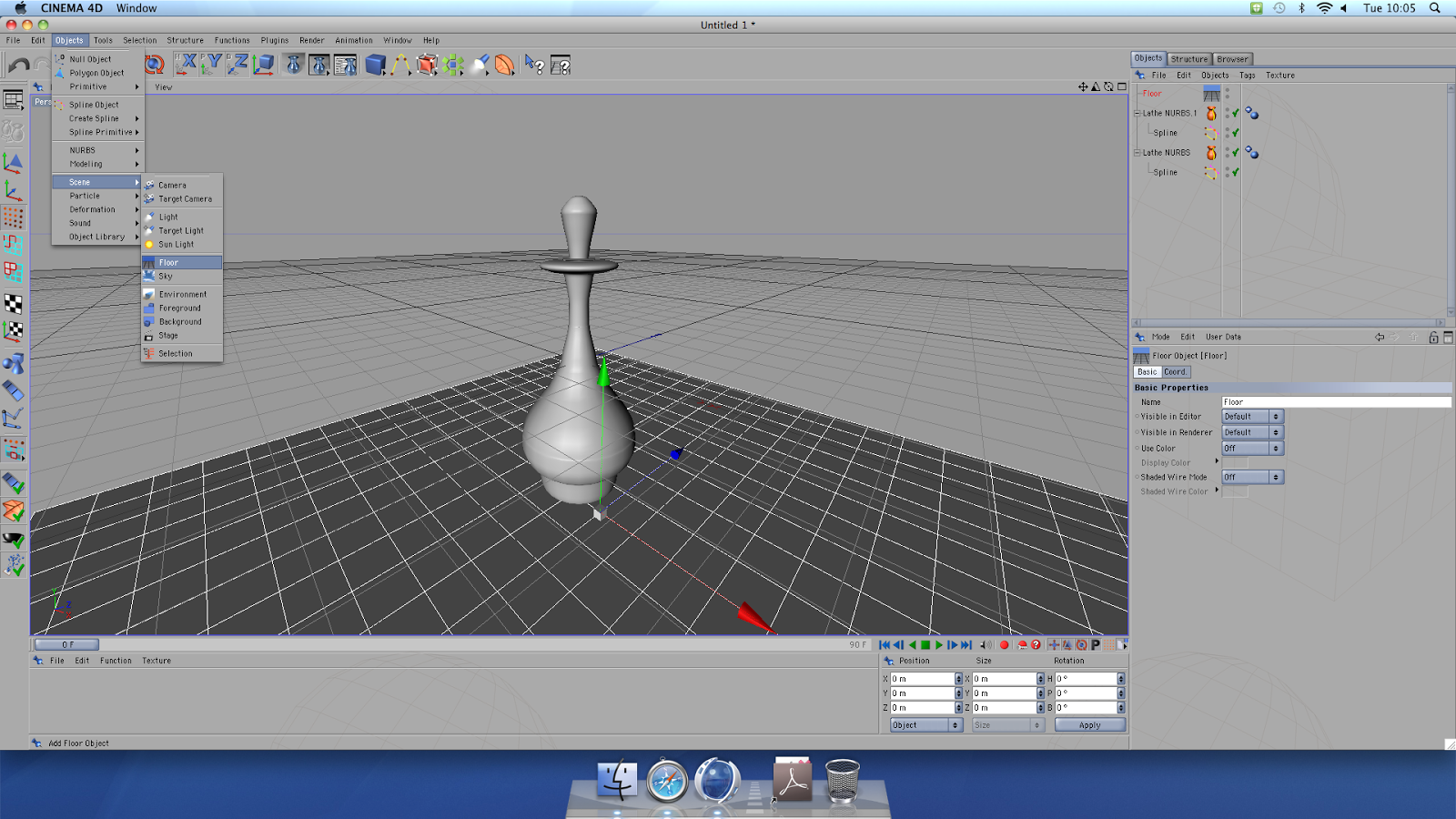 |
| Then, by going into the Object menu, we selected scene, which then allowed us to add a floor object to our perfume bottle scenario. |
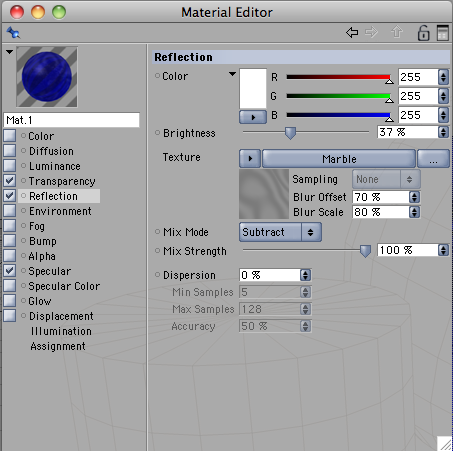 |
| Then, we had to create a material to apply to the perfume bottle and to the floor. This image shows the material used for the glass perfume bottle. We could edit the colour, texture, brightness and reflection all to create our desired outcome. |
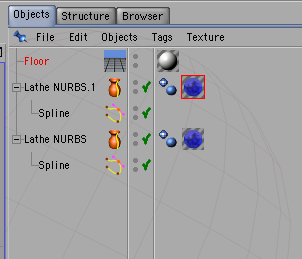 |
You then had to drag and drop the desired materials to their object in the Object Manager.
In this image, 'Lathe NUBRIS' and 'Lathe NUBRS.1' are the perfume bottle and its lid. I made my entire bottle a blue glass with a smooth, marble texture. |
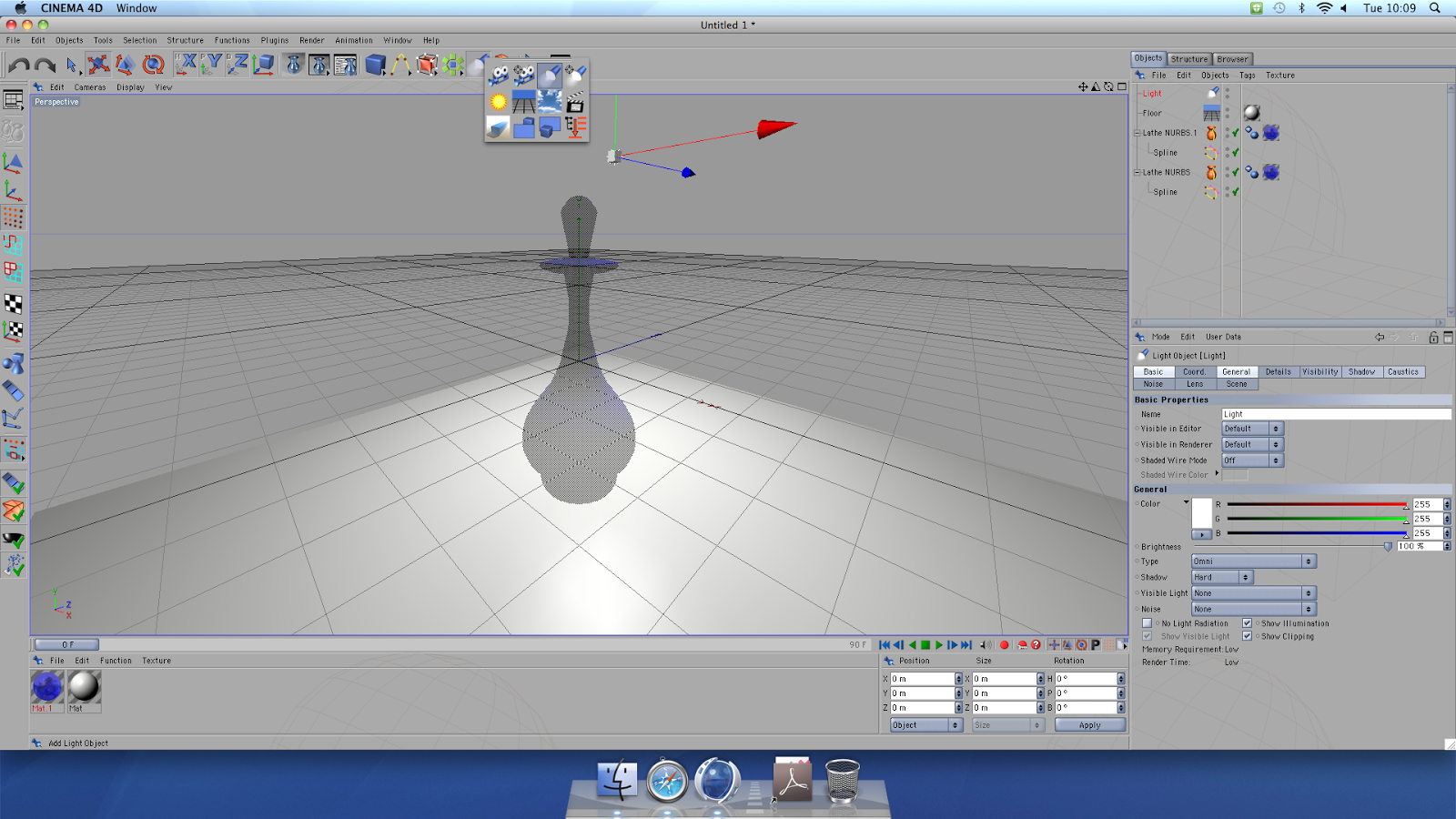 |
| Our last task was to add light to our scene. to illuminate our objects. After selecting the light tool, you are able to manipulate its position, height and angle to create your desired reflection and shadows and to have your final perfume bottle design presented in the best way possible. |

Final Image
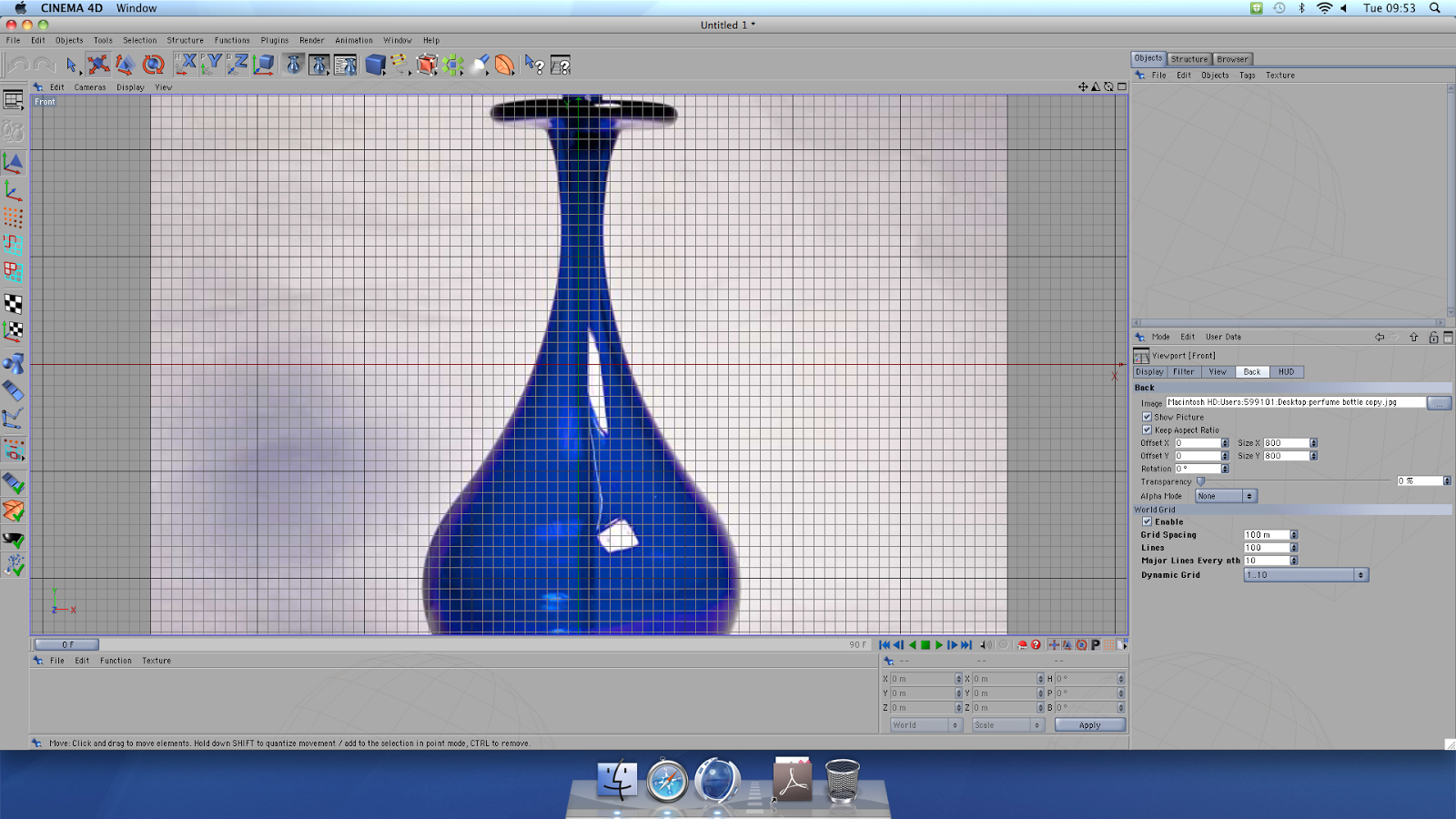
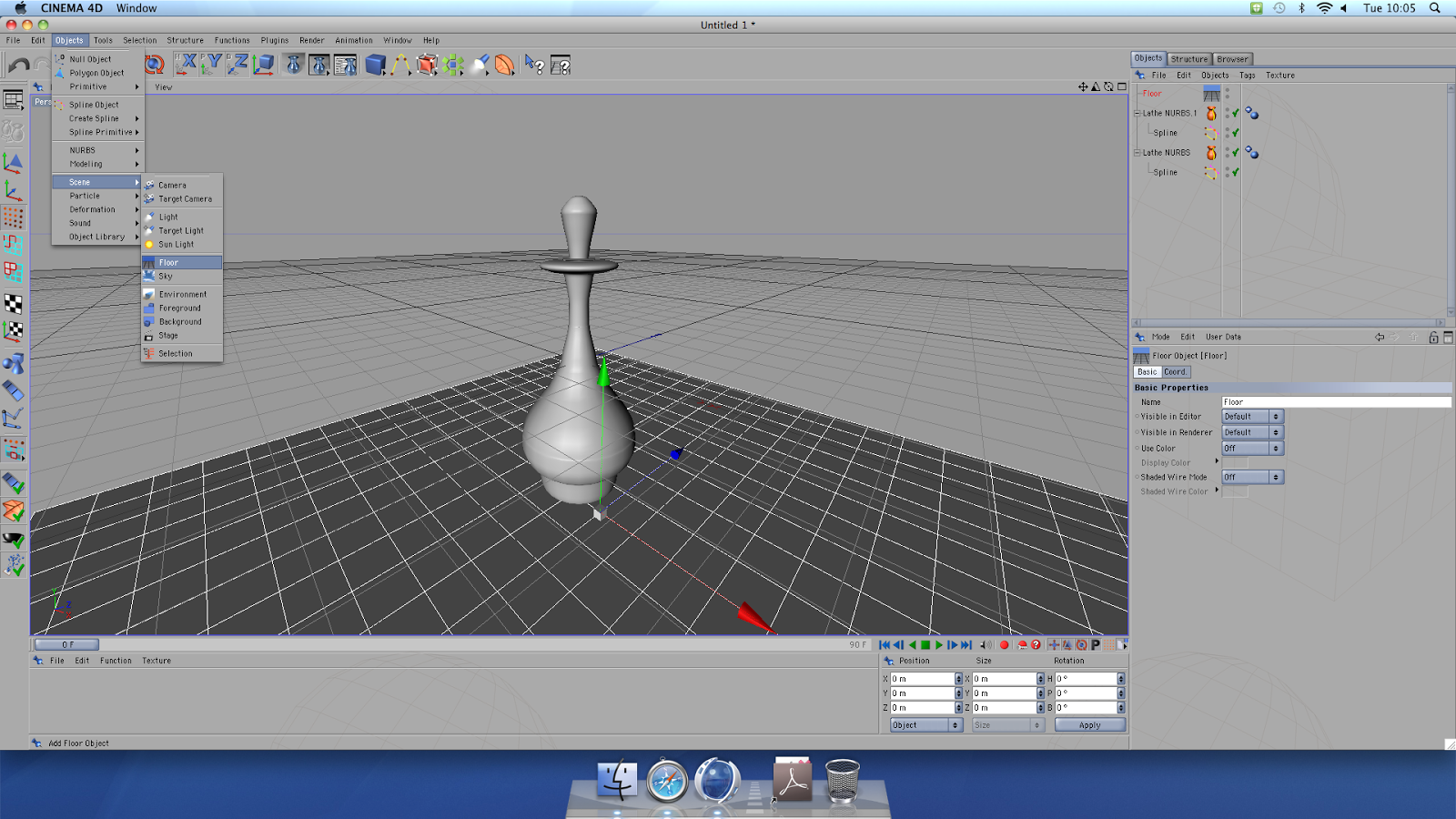


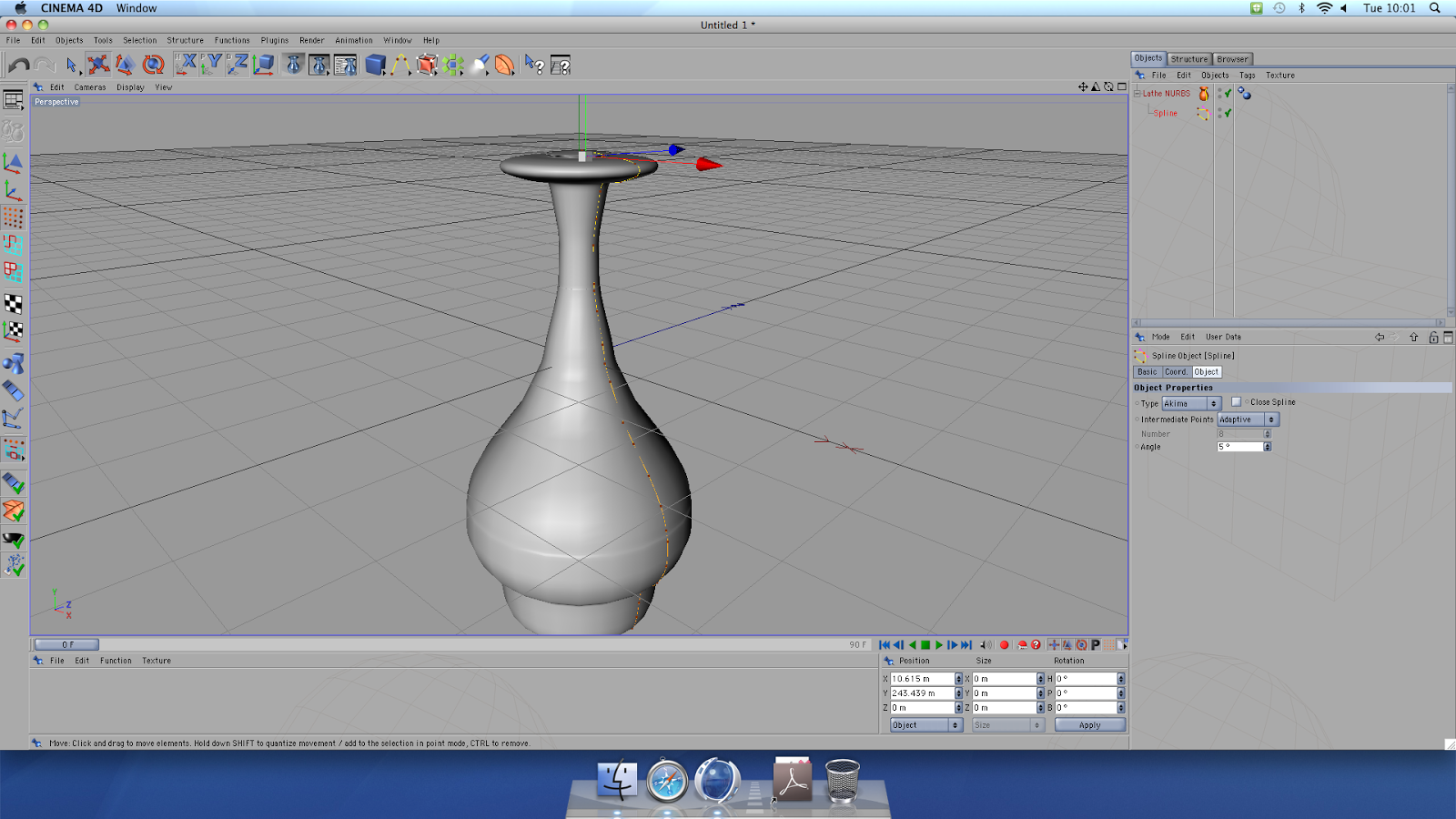
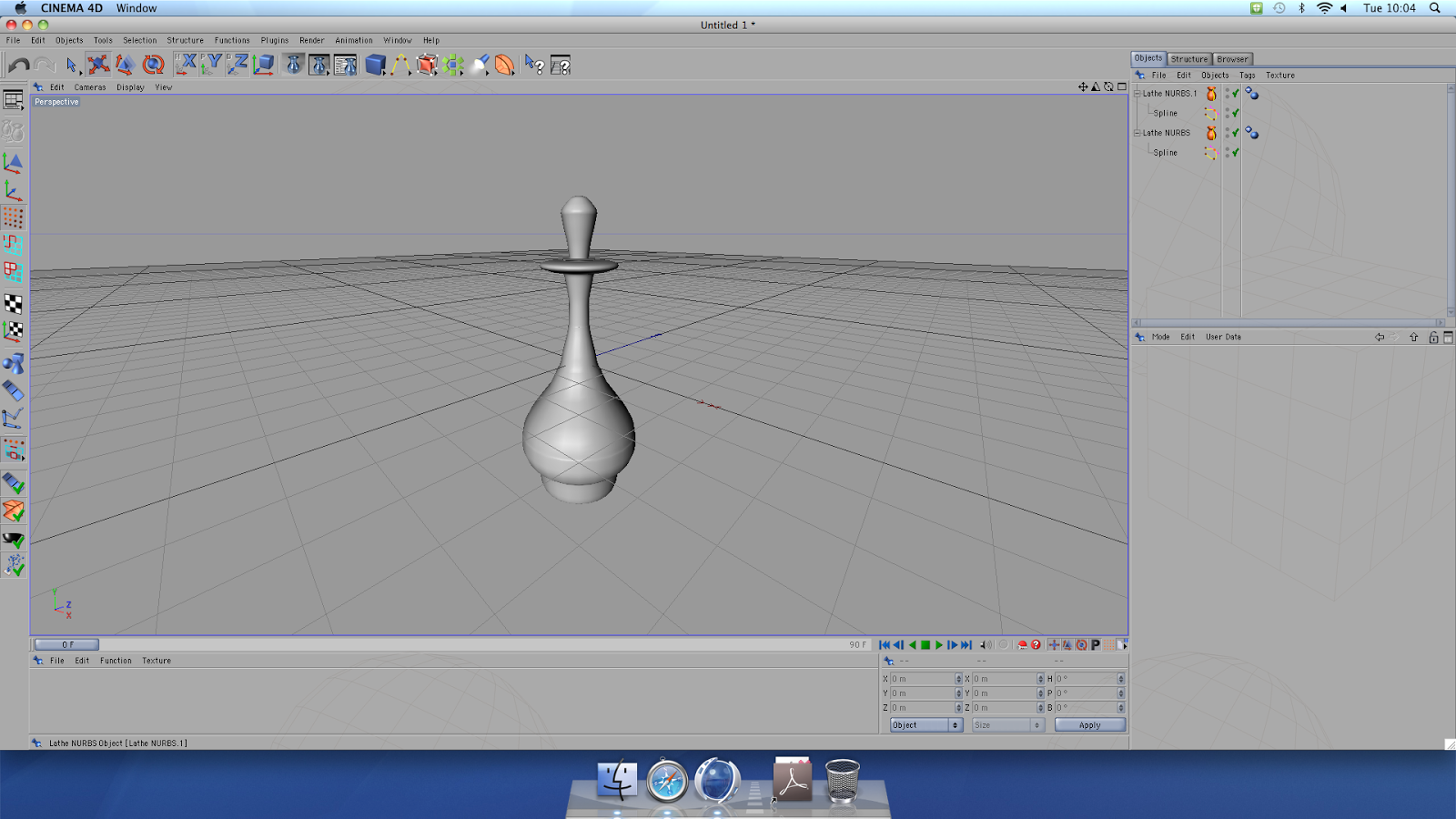
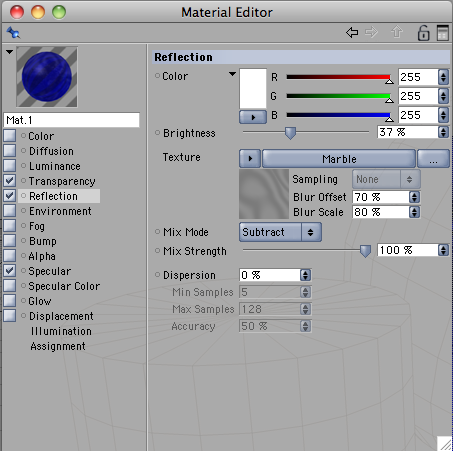
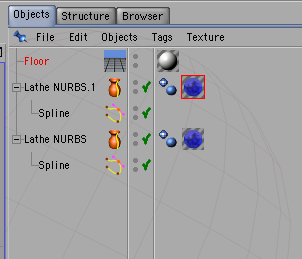
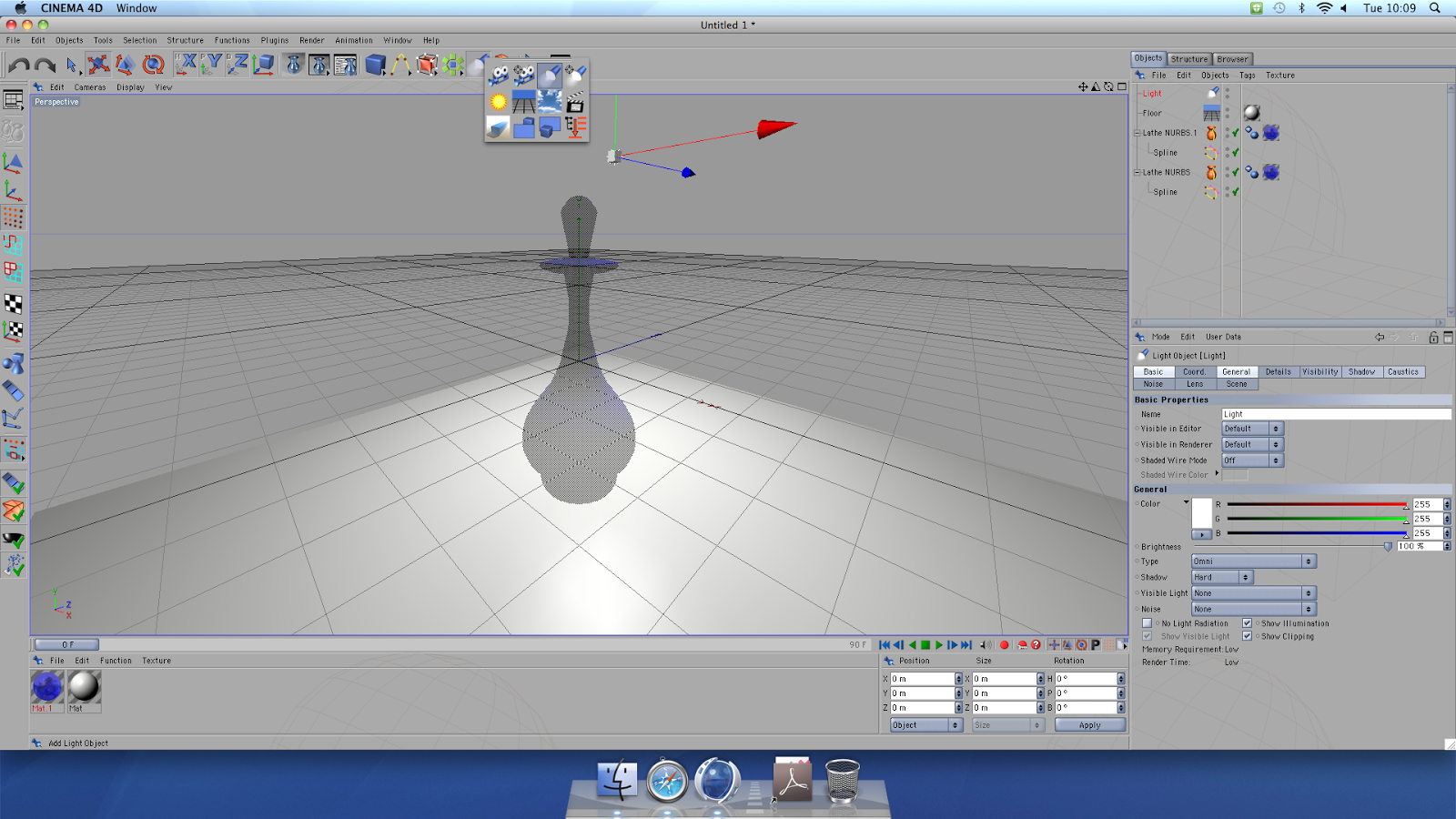
No comments:
Post a Comment